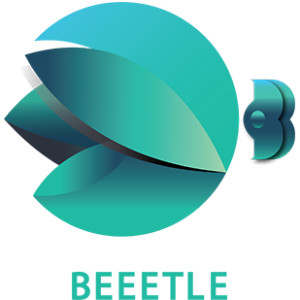WhatsApp Payments: A Step-by-step Guide to Send and Receive Money

WhatsApp has finally launched its payments feature. To get started you need to update the latest version of WhatsApp for Android or iOS. Your WhatsApp number should be the same number which is linked to your bank account too. Read this article, as we can help you out in everything you need to know about WhatsApp Payments.
Please follow these steps to get familiar with Whatsapp Payments.
A) Update Whatsapp
Go straight to playstore or app store —> Click the update button. Some of the nerds will note that they didn’t find any description on the new update in the store. But don’t worry, keep your whatsapp update.
B) Get the Payment Option
- Go to the 3 dots at the right top of the whatsapp.
- A pull down menu came. Bindass!! Here it is…
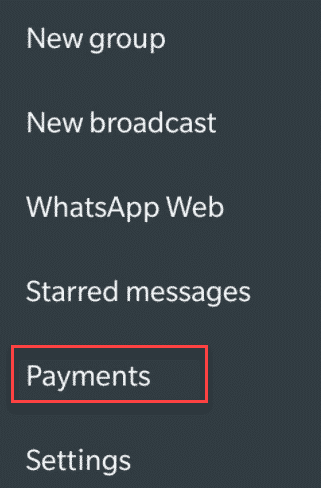
C) Add the Payment Method
1. Now you have reached a simple and fantastic payment interface of whatsapp, where you find the option to add a bank. Please find the screenshot below:
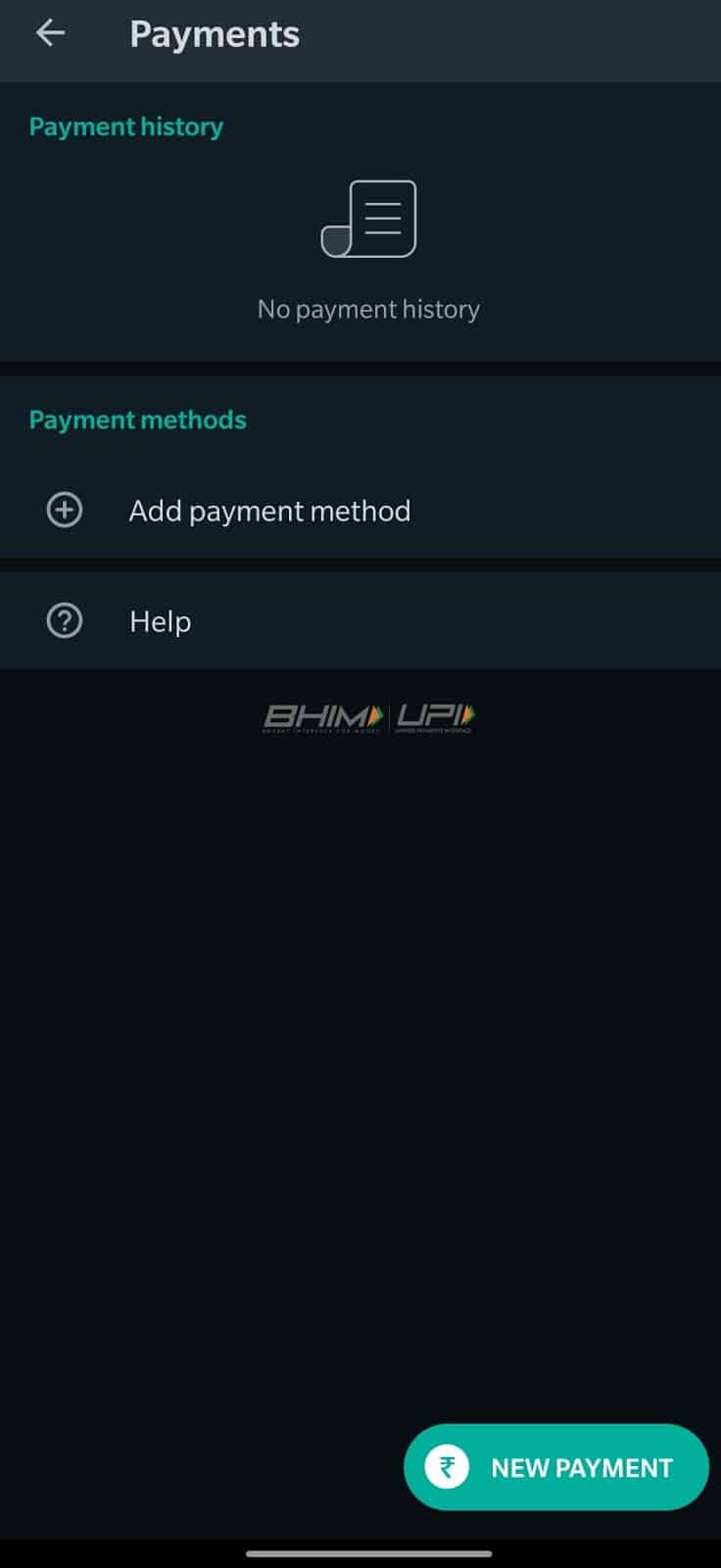
2. Now you can add your bank by clicking “Add payment method”. You will find the list of banks that are nationalized banks.
3. When you are selecting the bank you should select the bank which you already
- Created the UPI id
- With a registered phone number with your bank account ,where the same number sim is activated and used in the current mobile.
4. Now, select your bank from the list. You will get a verification screen.
- Select the proper sim when they ask for the verification.
- Use the whatsapp account with the linked phone number of your bank account.
- Keep the balance to send message for verification
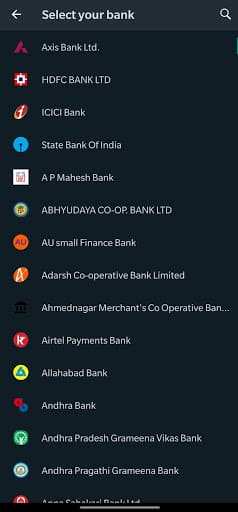

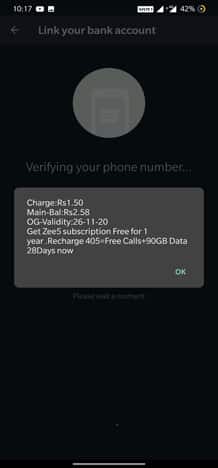
5. When they find the bank they will ask you to select the account. After the confirmation your bank will keep as the primary account. Now you are all set ready to use this feature.
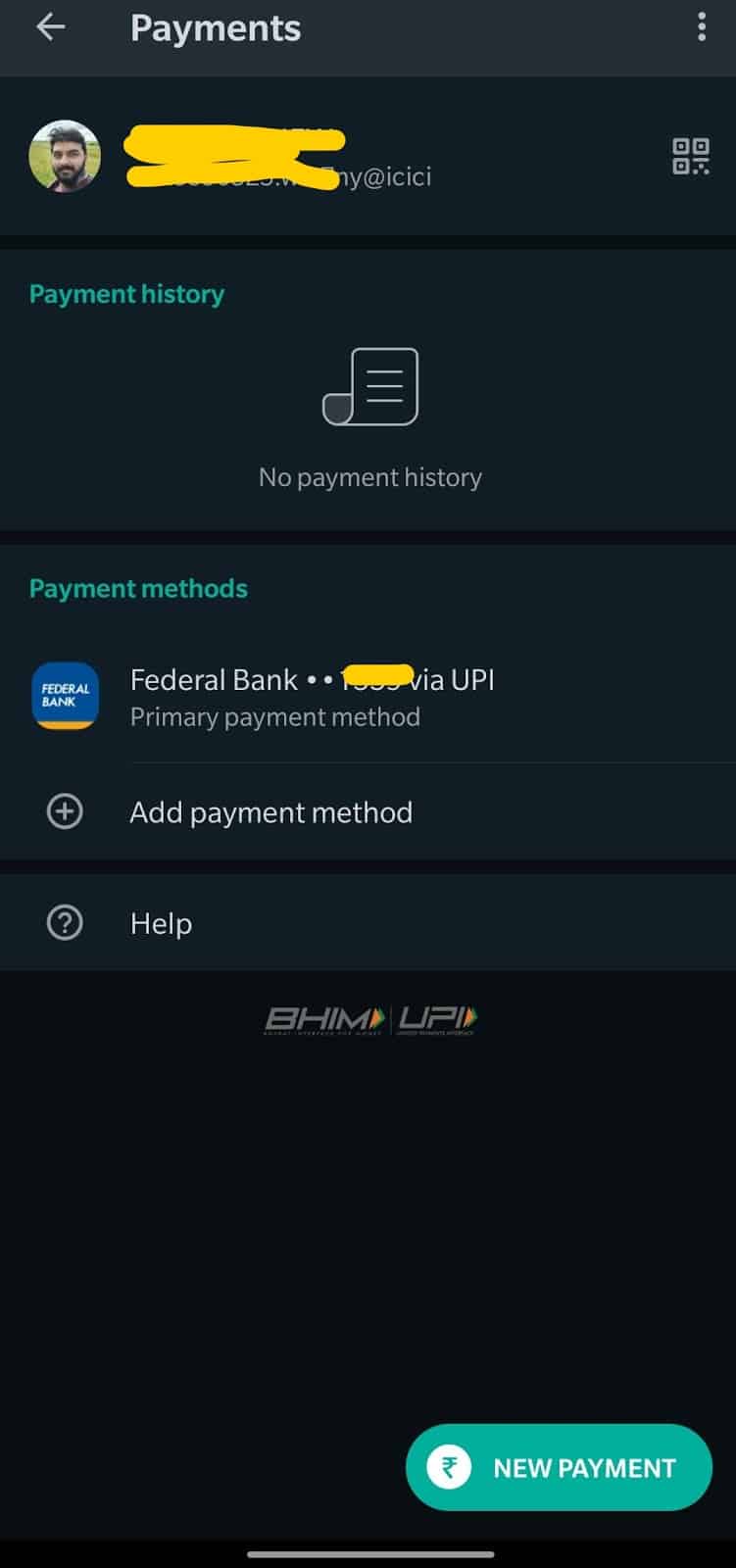
Features of Whatsapp Payment
Whatsapp Payment provides all the features of all other UPI apps such as:
1. QR code You will have unique qr code for your own account
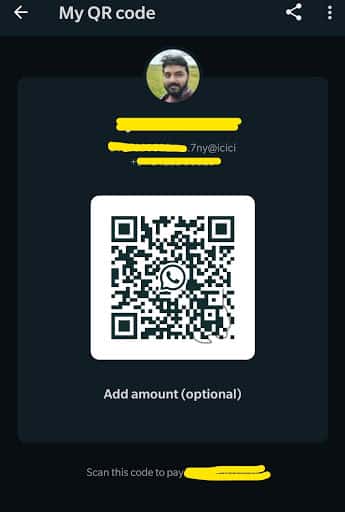
2. UPI payments You can send the payment by typing your recipient UPI id.
3. Scan the QR code The other feature is scanning the QR code. You can simply scan the QR code of your recipient and send them money.
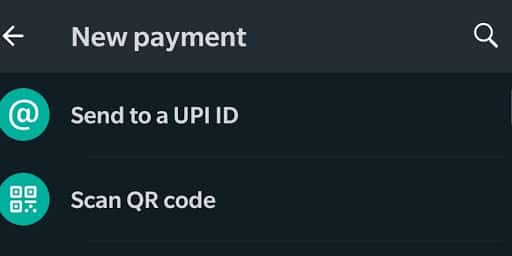
4. Sending money to a number in the contact list
- Open a WhatsApp chat —> Tap the attachment icon.
- Tap Payment —> type the desired amount —> hit enter.
- Enter your UPI pin to complete the payment.
- After the confirmation of your pin the amount will be debited within seconds. Tada!!..the money is sent.
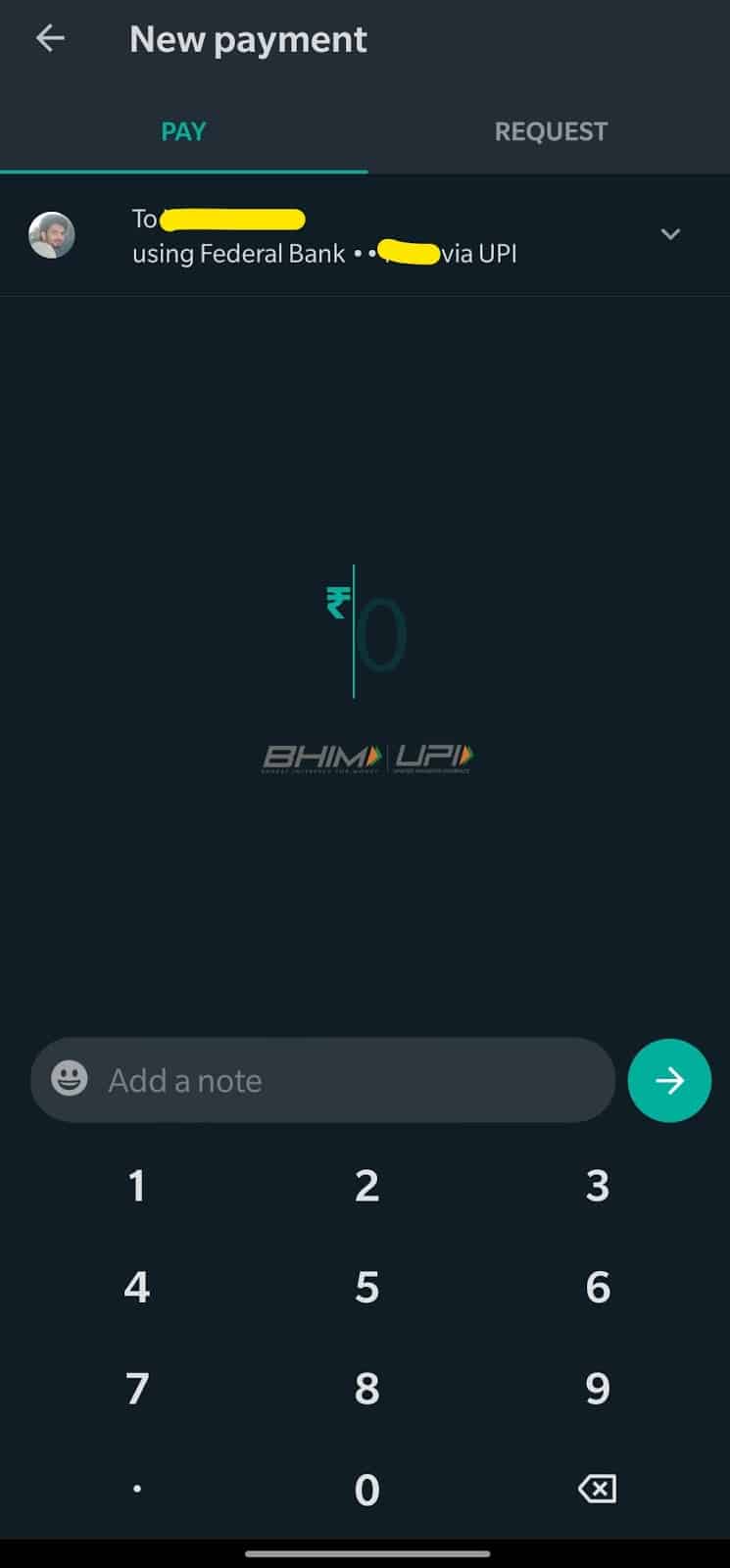
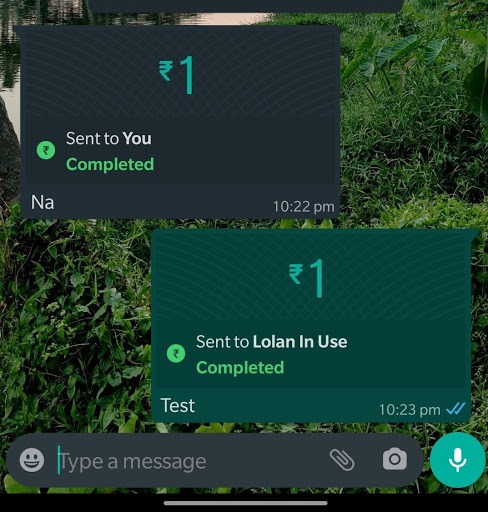
Note: These feature is for UPI users only
5. Payment history When you check your previous transactions you have done through WhatsApp Payment, you are unsure how much money you have sent or received. Keep track of your payment records using WhatsApp Payment transaction history feature, which works as your passbook.
View WhatsApp Payment Transaction Statements on iPhone Step #1: Open WhatsApp on your iPhone. Step #2: Next, tap on the Settings option from the menu at the bottom; it is seen in the extreme right. Step #3: Now tap on Payments. Step #4: Then you need to tap on View History option. View WhatsApp Payment Transaction History on Android Step #1: Open WhatsApp on your Android phone. Step #2: Now tap on three dots from the upper right corner of the phone screen. Step #3: Next, tap on Payments. Step #4: Finally, tap on View History. Here, you can see your transaction history.Now get notify your friends with feature
Notify your friends with this new feature of whatsapp. Find the notify option when you select the non whatsapp payment user.
Step #1:Open a WhatsApp chat > tap the attachment icon > tap Payment. Step #2:On the next screen, tap Notify to let the other person know about WhatsApp Payments feature.Frequently Asked Questions
1. Is it available in India? Yes the feature was introduced in India on 6th November 2020.
2. Is it available on ios phone? Yes. It is.. Every time an update occurs for apps, it was a runner up phenomena for ios. But this time it is different. They have got lucky at the same with android users. Now they can enjoy the top feature of whatsapp.
Note: Not available for all versions of IOS3. How can we send money to people who don’t have our contact? Whatsapp payment service doesn’t need a bank account or ifsc code to send or receive the payment. You can use the Qr scan method or UPI id method to select the unknown recipient for payment. But please note that you cannot use the contact number to search the new contact to make payments to secure your privacy.
4. Is it a competition for other upi apps? Of Course it is. Now people won’t depend upon any other apps. The most important factor is, as it works with UPI, it never needs any updation for merchants and stores.This makes your payments easier. If you have any questions regarding this, please do post in the comment section, beetler will help you out in rectifying those. Also let us know more information that we missed out in including in this article.
Popular Categories
Newsletter
Get free tips and resources right in your inbox, along with 10,000+ others