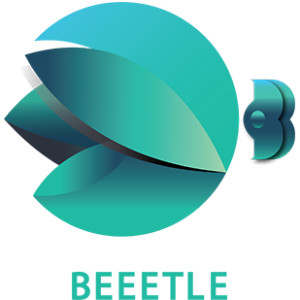Top 5 Forms You Crave to Add to Your Websites
Without forms, any website, landing page, or e-commerce business would be incomplete. It’s critical to design and layout the online form for every purpose, such as having it used to contact the website owner, to complete a questionnaire, to log in to an account, to make a purchase, to open a new account, to make a reservation, or to schedule a free trial.
An intelligent webform makes it easy for customers to register, provide feedback, purchase, or subscribe. An awful form can not only result in low conversion and user loss, but it can also destroy the entire website or app. A well-designed form is therefore crucial to the success of a website or app.
Discover how to choose the best online forms from the list that can have a great impact on your business:
You may have thought about the following questions in the past: What is the best design layout for my form? What is most likely to catch users’ attention? What can I do to implement my brand identity and design ideas? How should I put the form on my website? What is the best way to embed it in the footer?
Given the wide variety of website forms and their applications, it can be challenging to identify what to consider when designing your form. Creating a high-performing website form will soon be stress-free, challenging, and gratifying.
What is a Web form?
To define a website form, we must agree on a good and bad user interface.
“A form element holds a collection of form-related elements, some of which can be editable values that can be sent to a server for processing.”
As a result, forms may have a variety of options and fields. You can submit payment information or perform a keyword search on a search engine using a form. In summary, online forms are an efficient way to collect data from website visitors. If you want to achieve your business objectives, they are perhaps the most crucial aspect of your website.
Types of Website Forms
A recent survey found that 74 percent of businesses use web forms to generate leads, with more than half citing them as their top lead-generating tool. It’s not too bad for something so simple and easy to put up and maintain on your website.
There are three main types of online forms, all of which aim to help you generate leads. Their methods differ, however.
- Embedded forms: Static forms placed in a prominent location on your websites, such as the footer or sidebar.
- Value proposition forms: Forms that provide a distinct and specified value in exchange for a user’s contact information, such as those that precede gated assets, are called value proposition forms.
- Pop-up form: Appears at a specified time and is placed on your page, capturing the user’s attention at the perfect moment.
Any form can be helpful at any point in the buyer’s journey, and all are effective for generating leads. However, some forms are more effective than others and can provide additional benefits. The embedded form can draw attention during the awareness, consideration, and decision stages. Still, pop-up forms have the most impact during the decision stage, when consumers have already interacted with your site and determined they like what they see.
Why Should You Use Online Forms?
Forms online are changing this tried-and-true strategy by helping businesses collect data and connecting it to other software platforms integrated into their process. By using online forms, companies can reduce the cost of printing, distributing, storing, organizing, and destroying traditional paper alternatives and reduce the need for human data entry and email follow-up.
Paper forms are prone to get lost in the swirl and buried underneath the piles of responsibilities on your desk. Online forms allow you to collect actionable data, manage, store, organize, and edit that data in one place, and share it easily with others. In some cases, you can also embed online forms on your company’s website, share a link on social media, or create a fillable PDF.
This Blog shows how your company can utilize online forms instead of traditional paper documents easily lost, misplaced, or thrown away. Below are some examples of how online forms can assist your organization in attracting more customers to its goods, services, or products:
- Email Opt-in Form for Website
You’re already halfway there if you’ve prepared a series of attention-getting emails and have some exciting newsletters ready to go. However, you should keep in mind a few key points to gain effective email marketing results – who is receiving your emails, how are you gathering their contact information, and where are you gathering it?
You may be missing out on opportunities to reach more people if you’re relying on in-person interactions or cold emails from curious visitors. Online forms can help you engage clients after checkout by providing concise but practical data-collection tools. People interested in your services can also provide contact information to you. Therefore, you will not need to print paper forms, find pens when you need them, enter data manually, or troubleshoot mistakes that may occur at any time.
Online form builders such as JotForm allow you to embed opt-in forms on your website and integrate the data you collect with other productivity or email marketing tools. In this non-intrusive approach, you can manage the information you need unobtrusively, obtain the visitor’s explicit consent to send a subsequent email to them, and convert casual or curious visitors into regular customers.
One thing you should keep in mind, though: people dislike spam and will unsubscribe if you send them irrelevant emails. Usually, opt-in forms are straightforward, but they should specify how visitors’ email addresses, physical addresses, or other contact information will be used. You can do this by including:
- How you’ll use their contact information and what you’ll do with it
- We promise not to use any contact information we collect for any other purpose.
- The checklist allows users to select from various marketing emails, including newsletters, sneak previews of new products, productivity tips, and unique bargains.
- Lead Generation Contact Forms
People who interact with or use your products can provide invaluable feedback by answering questions and giving feedback. It implies that your website must be responsive and should allow people to interact with you if they question or wish to share their opinion.
Email addresses and phone numbers are beneficial, but they require visitors to leave your website. This extra step may be turned off by visitors to our website who do not want to send an email or make a phone call.
Contact forms on your website can make it easy for visitors to get in touch with you and learn more about what you have to offer. Because you can embed forms in most online form builders, you have to copy the HTML code of the form and paste it into the content management system.
Using form builders, users can create personalized autoresponders after people fill out their forms. It allows you to establish a rapport with your audience, keep them informed, personalize your message to their specific needs, and even provide links to other resources.
Contact forms often let customers – or potential customers – get in touch with you, so you need to make sure you’re always putting your best foot forward, holding on to enough information, and responding appropriately. The following fields should be included in your contact form to fulfill that purpose:
- It identifies information about a person, such as a complete name or username.
- A person’s contact information, such as an email address, physical address, or phone number, so you can follow up with them.
- Give a detailed explanation for your question in a fillable form field.
Pro Tip:
Contact Forms can be integrated with other software solutions such as CRMs or email marketing platforms already part of your current marketing process. When online form builders don’t have native integrations with your team’s software, third-party integration tools like Automate.io can help you connect the dots, so you don’t have to worry about manual data entry.
- Online Payment Forms
Even after buyers have seen your offering and that of your competitors, a smooth purchase process can make or break the deal. Online forms interface with third-party processors like Square, PayPal, Stripe, and Authorize.Net, making it easy to sell your products and services as well as collect payments. With online forms integrated into your website, you don’t have to direct customers elsewhere to complete their purchases.
Whether you are shipping products or charging for services, any payment form you make should be detailed so the customer understands what is being set, how much it will be, and what other options are available.
Payment forms will vary in complexity based on the products or services you sell, but the following data collection techniques should be included:
- Name of the customer
- The billing address of the customer
- Contact information for customers, such as a phone number or an email address
- The name of the individual or business receiving your product or service.
- The shipping address that the customer prefers
- The sum of money paid for any goods or services.
- Any purchased products’ amount and data, such as name, SKU number, brand, size, color, or style number
- a brief explanation of any services purchased
- A list of the discounts a customer has received.
- Any taxes that clients must pay are broken down and described.
- Forms for IT & Support Teams
The availability of information and the way we carry out daily tasks have changed due to technological advancements. Even though there are fewer opportunities for human error, technology isn’t perfect and can be picky at times. In this situation, your company’s IT or technical support team can step in to save the day.
On the other hand, calling your company’s technical support team for assistance can take time and add to their never-ending backlog. Support teams can also struggle with documenting their work and dealing with any follow-up issues. Therefore, your support teams, customers, and workers may find the entire troubleshooting process frustrating.
A technical support team can handle many support requests using web forms, prioritizing work based on complexness, difficulty, or urgency. Online forms make it easier for support staff to check up on previous requests when they need to step in.
- IT & Support Request Forms
Software solutions for handling, managing, and prioritizing help tickets are available, but they are often expensive, especially when you can repurpose current tools for your needs.
You can manage your support request system and save money simultaneously with online forms. Especially useful for small or new businesses with little support demand that cannot justify using another specialist software solution.
In general, support request forms should include the following information:
- Name, phone number, and email address are examples of contact information.
- Where does the problem occur in your company’s services, goods, or operations?
- When the exact issue arose
- A synopsis of the problem at hand
- Tests can be performed by providing additional information, such as screenshots, URLs, or the kind of device being used.
- Customer Feedback Form
Another type of web form is a customer feedback form. Feedback from customers provides your company with a better understanding of firsthand experiences with your products or services to identify any potential areas for improvement. If a visitor has a positive experience, you should document it in your website’s testimonials or reviews section. Don’t forget to provide the following information on your customer feedback form:
- The purchase of a product or service at a specific time
- General impressions and level of satisfaction with the product or service
- Do they know about your company through the internet, newspaper, mailer, referral, etc.?
- Would they recommend your product or service to others?
- Comments or information the company should be aware of
You’ll send these forms/surveys to your customers after receiving the product or service. Here are a few questions you may want to ask:
- Did you find the product or service satisfactory?
- Did the sales process meet your expectations?
- Are you likely to tell a friend about us?
- What attracted your attention to us?
- Your company will need this information to determine the next steps in performance evaluation.
Where Should You Put Forms on Your Website?
Ensuring that the form is in the right place is as essential as including it in the first place. According to research on consumer behavior, individuals read and interact with online sites in many different ways. You should place your forms where the eye will travel and where the user’s level of engagement makes sense so that you can get the most out of them.
While it may seem that placing your form “above the fold” will attract attention, users who have just arrived at your site may not be ready to provide their contact information. Therefore, you’ll typically find embedded forms at the bottom or in a sidebar, as both indicate the page has been viewed previously. Value proposition forms and pop-ups have no hard and fast rules, but you should experiment with positioning to find where they work best.
Wrapping Up
The fact that paper forms have endured the test of time and are still widely used to collect data does not mean that they are the most efficient or effective tools. Paper forms can easily get lost among your team’s daily activities and responsibilities. Also, manual data entry consumes time that could be better spent on more critical tasks and leaves room for human error.
A powerful and flexible data collection tool, online form helps web development companies from human resources to quality assurance, to know exactly what your audience are looking for! Online forms are not a one-size-fits-all solution, but they can help teams collect data organized by streamlining the data collecting process while integrating with existing software solutions. Discover how these software tools are changing the way businesses manage data worldwide by trying online forms today.
Popular Categories
Newsletter
Get free tips and resources right in your inbox, along with 10,000+ others