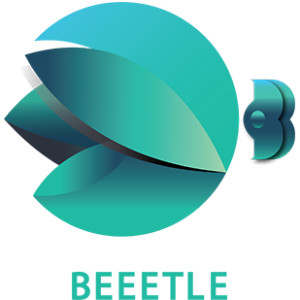SEO Meta Tags: Why They Matter – A Complete Guide
If you were ever going to tell the old-fashioned story about SEO, you’d need to discuss meta tags. Meta tags were optimized long before links were formed, the content was king, and social media was useful. Meta tag optimization was the first form of SEO.
Today, it is no longer enough to stuff a meta tag with a lengthy keyword list to get your site listed on the first page of Alta Vista, Excite, or Web crawler. All three of Alta Vista, Excite, and WebCrawler is no longer available. The SEO of today is very different from that of your somewhat older sibling. The benefits of optimizing your meta tags are still present, but they are no longer as valuable as they once were.
SEO meta tags provide search engines with more information about your website and increase their ability to understand its content. As a result of their overuse, these little tags have received a “bad rap.” They are frequently misunderstood.
Historically, people have tried to manipulate search engine algorithms by stuffing their information with keywords. A new method of valuing meta tags was introduced into Google’s algorithm in response.
The best google search engine optimization strategy relies on meta tags. Although some may argue that tags aren’t as important as they used to be a few years ago, it’s still important to understand how to use tags if you want your website to rank well.
This blog will demonstrate the importance of meta tags in search engine optimization. Our blog will explain how meta tags have changed over time, which ones are vital for SEO, and which ones you should avoid at all costs.
What are Meta Tags?
A meta tag is a description of what the page on your site is about that is displayed in search engine results. The metadata is used by Googlebot and other web crawlers to analyze your page content and determine if it matches the user’s search intent. A meta tag on a page is not visible to visitors, but it appears in the SERPs.
In technical terms, meta tags are little pieces of HTML code displayed in a website’s header. They are small fragments of text that describe the content on the page they are on, but they’re not found on the page themselves; instead, they’re located in the source code, where only web crawlers can find them. It aids search engines in determining the content of a website.
Where they can be found?
Meta tags are used for a variety of purposes, but only two are relevant to SEO. That’s off the table. However, even if only one tags counts, you should go over both to slam whoever tells you that the keyword meta tag is still important. But that’s something we’ll discuss later (the keywords, not the slamming).
Meta Description Tag
Meta descriptions are designed to serve as a summary of the content of a web page. It gives you a little more room to summarise each page than the title tag does. Meta descriptions are like an elevator pitch for your web page – that is, what the page would say in an elevator if asked what it does for a living.
Descriptions are found in the meta code, which can be found in the <head> section of the code for your page:
<head>
<meta name=”description” content=”This is your page description. Be specific and succinct so your visitors know what your page is about.”/>
</head>
Meta Keyword Tag
Search engines use the meta keyword element to determine the keywords for which your page should be ranked. It would be easy for SEO to be as simple as telling Google, “Hey Google, rank this page for ‘mortgage broker,’” and getting an “As you wish” response. “SEOs” used to fill keyword meta tags with a lot of keywords because they wanted to rank for as many keywords as possible, no matter how relevant to the page.
Keywords can be found in the meta description, which is found in the <head> portion of your page’s code:
<head>
<meta name=”description” content=”…”/>
<meta name=” keywords” content=” this, is, what, a, meta, keyword, tag, often, looks, like, some, people, use, commas, and, a, space, between, words, some, people, don’t, use, a, comma, but, no, space, between, words, and some people use just a space without commas between words”/>
</head>
Meta Tags: How and Where They Are Displayed?
Meta Description Tag
Meta description tags appear alongside the title tag in search engine results pages. When a search engine user clicks on a page’s title, a meta description appears underneath it, providing more detail.
Google is not consistent in how the meta tag is displayed in the search results. Above, you can see the entire description displayed. The second example shows what happens when a meta description is too long to fit in the box. Although I generally disagree with this notion, Google will frequently offer additional information they believe is important to the searcher.
The Meta Tag for SEO: Creating an Effortless Meta Title
Even though Google can make its snippet judgments on occasion, the title tag typically determines which page title will appear in the SERPs.
The code of meta title will look like this:
<title>Best Gyms in Los Angeles for a Next-level Workout – Time Out</title>
As Google states, consumers see the title of a search result first, so a title tag that is well-crafted can:
- Assist web crawlers in reading and ranking your page.
- Demonstrate to users that your page is the ideal solution to their problem.
- Encourage users to choose your page over those of your competitors.
Meta Title Best Practises
Stuffing your content with keywords is an SEO no-no, as are other content recommendations.
The following are some tips for fine-tuning your meta titles while keeping Google in mind:
- Make sure that all your web pages have title tags.
- Make your title tags short and sweet (try to keep them under 60 characters)
- Avoid using ambiguous headings (Ex. Home page for your home page).
- Title case or sentence case is appropriate.
- Provide a target term for each title tag.
- Your headline should entice readers to click, but don’t overdo the clickbait.
Meta title mistakes you should avoid
Title tags should emphasize three important issues to avoid:
Missing title tag (65%): There is no need to explain why you should give each page of your website a title tag.
Too long (66%) or too short (25%): Too short a title tag makes it difficult for users to understand what your page is about and whether it is relevant to their search. Google will most likely trim a long title (space constraints apply, after all) or choose another one if it is too long.
Duplicate title tags (37%): Google can’t recognize which page on your site is most relevant to visitors’ searches if your site has at least two identical title tags (including your target keyword). As a result, your search rankings could be affected.
Meta tags for SEO: Perfect your Meta description tags
Meta descriptions are the second most important metadata element. Meta descriptions are short summaries of your page that appear below the title tag.
The code of Meta description will look like this:
<meta name=”description”
content=”Find top apartments in Los Angeles, CA with less hassle!
Apartment List’s personalized search, up-to-date prices, and photos make your apartment search easy.”/>
With such a description, it’s easy to see how this would entice both users and search engines to place this page at the top of the SERPs.
Meta descriptions have no impact on Google’s ranking algorithm, the company confirms. It is evident, however, that using them in your snippet can increase click-through rates (CTR) and traffic.
Meta Description Best Practices
Meta descriptions can improve your page’s click-ability, so make sure they follow these guidelines:
- Do not exceed 160 characters in your meta descriptions.
- Create unique descriptions for each page to help Google figure out which page fits the user’s purpose best.
- You should make sure the summary accurately reflects the page’s content. Users are less likely to stay on a page if the description is deceptive, so Google receives negative signals.
- Use sentence case.
The Most Common Meta Description Errors to Avoid
Meta descriptions suffer from many of the same problems we discussed in the section about title tags:
- Websites without meta descriptions make up 67% of all websites. Each page of your site should have an attractive and unique description, as Google suggests. The click-through rate will decrease if this is not done.
- Duplicate meta descriptions (50%): Similar to other duplicate content, they must be avoided. Google will determine the relevance of your content differently if you use the same meta description on many sites, possibly lowering your ranking.
- Too long or too short summaries: While there is no limit to the number of characters you can use in your meta description, keep it below 160 characters. If your message and summary are too long, Google will truncate them and leave them midway.
- By using a variety of descriptions: When there are many meta descriptions on a page, Google may be confused as to which one to use for your snippet. Thus, you may experience a drop in click-through rate if your page displays the “wrong” description.
What Is the Best Way to Choose Keywords?
A crucial element of Search Engine Optimization services is choosing the right keywords, which is more of an art than a science. Meta tags should contain keywords that are relevant to your site’s content, but you should also be realistic about what searches you might rank for.
Keywords with a lot of competition have an extremely slim chance of ranking well. You will get better results if you choose smaller niches.
If you have a website about Italian food, for example, more specific keywords like “pasta recipe” and “pizza topping” will likely perform better than “Italian food.”
THE BEST SEO META TAGS
This meta tag is often used to tag web pages even though it isn’t a meta tag.HTML tags (also known as SEO titles) provide a brief description of your website. It’s important for SEO, usability, and social media sharing. The tag will be used by the search engine and displayed as a clickable hyperlink in the SERPs. Titles for SEO should be unique, appear on every web page, and be between 50 and 60 characters long.
This tag is commonly used in SEO marketing. Because its purpose has changed, Google states that it will no longer affect your site’s ranking since 2009.
Now, your meta description tag has one purpose: to increase your click-through rate (CTR). When users scroll through the SERPs, this tag becomes the “organic ad copy.” Making a better ad will get you more clicks.
An emphasis on mobile-friendliness and specifying a viewport tag is essential in today’s mobile-driven environment. Today, all modern websites should have this feature.
If you don’t use this tag, your page will appear for desktop-sized widths, and the page will resize for mobile devices if you don’t use it. As a result, the user must pinch and zoom to see the content.
If you want to improve the social sharing of your content, include social meta tags for Twitter, Facebook, Pinterest, and Instagram. These tags can be used to customize the appearance of your titles, descriptions, and photos on social media.
The proliferation of optimized social content is facilitated by reshares and mentions. Your content will receive new inbound links, which will improve its SEO.
The character set of a page should be specified by this element, which should appear on every page. The page may not render properly in a browser without this tag.
Although it is not a meta tag, it is used for tagging websites in many cases. Having been launched by the main search engines in 2009, it is one of the most significant developments in SEO.
The purpose of this is to inform search engines that a particular URL is the recommended version of a website. This is also known as a “canonical URL” or “rel canonical” in the marketing world.
On your website:
https://example.com/blog/seo/
https://example.com/marketing/seo/
Although both URLs point to the same web page, the crawler found it differently. As a result, Google may index both URLs, potentially confusing the user.
Usage example:
<link rel=”canonical” href=”https://example.com/blog/seo/” />
Result:
By using the canonical tag, you can prevent duplicate content warnings for several URLs.
SPECIFIC USE META TAGS
The use of meta tags is not necessary for SEO, but may be useful in certain situations. The following are a few examples:
Bot tags: Using these tags, certain bots (e.g., Googlebot) can receive directions. They are rarely necessary as search engines do a good job of regulating bot behaviour on their own. Special management instructions may however be necessary from time to time.
Geo: According to Google, these tags aren’t supported by Bing for the time being. Geotags describe the name, location (latitude and longitude), and area of a location.
Language: You’ll need this tag if your website caters to international audiences. Choose an “official” language for your website here.
Robots: Many marketers still believe that the robots meta tag is necessary. This step is only required if you need to update the indexing or link-following instructions. Default settings will be used when the index, follow is left blank.
Example:
<meta name=”robots” content=”index, follow” />
Values for the search engine crawler’s content
index – Display this page in search results
follow – Check out the links on the page
noindex – Page should not appear in search results
nofollow – Links on this page should not be followed
Refresh: A method of forwarding web pages that is antiquated. Google doesn’t like this method and suggests instead employing a server-side 301 redirect.
Site Verification: To authenticate your site, this tag can be used instead of Google or Bing.
DEPRECATED META TAGS
Meta Keywords Tag: Keywords related to the topics of the web page, separated by commas. Before it was misused by unethical advertisers, the keywords meta tag was once an important ranking indicator. In September 2009, Google stopped using this tag as a ranking criterion. Because of this, this tag should not be included in any successful SEO strategy.
How Meta Tags Can Help Your SEO?
Meta tags play a crucial role in SEO. The meta description tag no longer has a direct impact on search rankings, but the title tag still has a significant impact on the Google results page.
The keyword tag, on the other hand, is completely pointless.
During the 1990s, search engines used the keywords tag, but “keyword stuffing” resulted in Google declaring it no longer a reliable quality indicator. In 2009, Matt Cutts, Google’s head of Webspam, confirmed it.
Wrapping up!
Here’s a quick guide to the most important tags that will help you get started with SEO. Choose the best and apply them to all of your promotions. Your fantastic content will be found more easily by both search engines and users.
In search results, this is your chance to show off your knowledge of content. Make sure your content is the best response to the searcher’s inquiry. If you do so, you will gain the advantage of “click-through” over your competitors. A solid win with more visitors and more clicks!
You can manually do this with a small site by following the instructions on this page. It may be necessary for you to hire an internet marketing agency before you optimize meta tags if you have tens of thousands of pages to optimize.
Popular Categories
Newsletter
Get free tips and resources right in your inbox, along with 10,000+ others