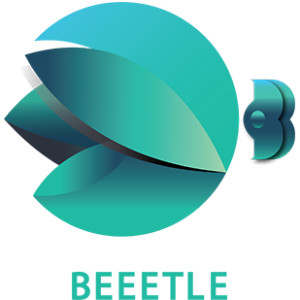How to be a Wizard in JavaScript SEO?
Google search engine optimization goes a long way toward making life easier for webmasters and search engines alike. If you provide easy-to-discover and engaging content, you will achieve higher SERP rankings. Technical SEO and JavaScript (JS) are experiencing a Revitalization at the same time as front-end development. Over 80% of all popular eCommerce stores use JS. The sites load quickly, offer interactivity, and enhance the user experience regardless of the code execution method used. JavaScript, however, makes crawling much more difficult, causing often worse rankings or indexing failures. The code for the page can fail Googlebot when it parses it. In the future, SEO professionals can use JS as an ally instead of a hindrance by understanding scanning and rendering concepts.
Javascript frameworks have grown in popularity and SEOs have been working to reduce their negative impact on search results. Moreover, the question of whether or not Google can handle JS content remains uncertain in the search sector.
Many SEOs, however, remain sceptical that their JavaScript SEO methods will be successful despite search engines’ claims that they have made significant improvements in parsing JavaScript material.
A JavaScript SEO campaign aims to make JavaScript-heavy websites easier to crawl, index, and find. To ensure that your JavaScript content will be search engine friendly, you should follow a few simple steps.
What is JavaScript SEO?
JavaScript is without a doubt the newest craze on the Internet, and may even be its future. It is a modern programming language that can be used to create a variety of applications and websites. These sites are designed to increase page performance and, therefore, visibility in search engine results (if optimized correctly). It sits next to HTML and CSS:
- The content of a web page is HTML;
- CSS handles the interface;
- A high level of dynamism and interactivity is provided by JS.
You can easily modify page content, add animated visuals and sliders, interactive forms, maps, and games using JS. Currency rates are updated in real-time on Forex and CFD trading websites, for example; otherwise, visitors would have to manually update the page. It typically produces the following types of content:
- Pagination
- Internal Links
- Top Goods
- Ratings
- Comments
- Main Contents
Optimizing your site will boost crawling performance. SEO JavaScript is a type of technical SEO that facilitates crawling and indexing operations for JS search engines. However, making a mistake when working with such sites is rather easy: you will need to go through multiple debates with the developers to prove an error.
JavaScript: Today’s Web’s Most Powerful Language!
The world of today anticipates dynamic content. Therefore, if you have developed a responsive website that has a great deal of static text, it will be difficult to gain an advantage over your competition. JavaScript has become so popular because of this very reason!
JS is a fast, dynamic, and versatile programming language that works with a wide range of web browsers. It’s the foundation of modern web development because it allows web pages to communicate with each other within the browser.
You can use this programming language to create many kinds of applications. JavaScript’s dominance, however, can be attributed to three main reasons.
- Client and server versions can both be used. This makes the programming language simple to use, as are other server-side languages such as PHP.
- This is a platform-independent programming language. A variety of frameworks and libraries are available for developing desktop and mobile apps, for example.
- There is an active JavaScript community behind it.
Why Should SEOs Care About JavaScript Content?
Instead of static content, most brands create dynamic pages using JS. This greatly improves the user experience on the site. Although SEOs should be aware, JS can negatively impact their site’s performance if they do not take the necessary precautions —
- Crawlability – A website’s crawlability is defined as the ability of search engines to browse it page by page. Crawlers may have difficulty finding and indexing JS material due to JavaScript.
- Indexability– When a crawler views your page but cannot process the content, the search engines will not index your content for relevant keywords.
JavaScript rendering is a resource-intensive and time-consuming activity that directly impacts a website’s UX and, ultimately, its SEO. All of these factors can have an impact on a site’s SEO performance, such as rendering speed, thread activity, blocked scripts, duplication of content, user events, and service workers.
Is JavaScript Good, Bad or Ugly for SEO?
JavaScript is crucial to scalability and maintainability. Bing and Google released recent JS-related statements, stating that they have discovered compatibility improvements. Among other features, Google began using the new Chrome version to produce web pages containing JavaScript, Style Sheets, and other features. Bing has chosen the current version of Microsoft Edge as its rendering engine: Bingbot will render all pages in the same way as Googlebot and Chromium-based browsers.
With regular updates, the latest features are fully supported, and it will be a “quantum leap” over previous versions! In this way, website owners can easily get their sites and web content management systems to work in both browsers, saving time and money. The robots.txt file does not apply to these files.
Googlebot can be tested without switching to Bing or keeping Chrome 41 nearby. A compatibility list that specifies which JS functions and CSS directives work with which search engines is not necessary. JavaScript’s loading speed and user interactivity with web pages outperform HTML, PHP, and similar methods.
Some people are prone to abusing JS, and not everyone is familiar with it; it requires additional training. A programming language of this nature is imperfect and may not be the best for work: unlike HTML and CSS, it cannot be processed progressively. Some methods harm website crawling and indexing, which leads to decreased crawler visibility. Occasionally, you may have to choose between performance and functionality. Another issue to consider is which of these alternatives is more important to you.
How Google Processes JavaScript Content
Is it true that Javascript is harmful to SEO? The answer depends on several factors. If the primary purpose of JS is to render important pages, then the answer is yes. We’ll look at how Google handles JavaScript and how it affects your site’s SEO.
Typically, Google bots do not crawl JavaScript pages. Instead, they crawl static HTML pages only. When a bot encounters JS-rendered content, it must crawl, render, and index it.
Crawling
The Google bot first retrieves a URL from the crawling queue for a page and determines whether it can crawl it. When the page is not prohibited in the robots.txt file, the bot will follow the URL and interpret a response for other URLs in the href attribute of HTML links.
If a URL is marked as prohibited, the bot will not make an HTTP request to it, and will simply ignore it.
Rendering & Processing
JavaScript is now being checked on the URL. Currently, the page is in the queue to be rendered.
Once rendered, the bots will add the new URLs to the crawl queue and move the new content (added by JS) for indexing.
Two types of rendering exist: server-side and client-side.
By using this method, the pages are rendered on the server. The result is that every time the site is viewed, the page is rendered on the server and sent to the browser.
As a result, when a visitor or a bot visits the site, the material is delivered in HTML markup. Therefore, Google does not need to render the JS independently to access the content, which improves SEO.
A client-side rendering technique, such as client-side JS, allows developers to create sites that are completely generated in the browser. As a result, CSR allows each route to be dynamically built in the browser.
The CSR process is slow at first since it visits the server several times, but after the requests are completed, the JS framework speeds up the process.
Indexing
The content (both HTML and fresh JS) gets indexed by Google at this point. As a result, the page will display in a search engine when a relevant query is entered.
JS errors that hinder SEO
JavaScript is very popular because it allows developers to develop websites with many cool features. Even so, a few errors can lower your ranking and hurt your SEO. A variety of audit tools can be used to check for such flaws, saving you time. The following JS mistakes should be avoided at all costs.
Crawlers will have little information to work with when indexing your site if your most crucial content is written in JavaScript. Thus, HTML should be used to build vital information that you want to be indexed.
Right-click anywhere on the page and check the source code if you are unsure where your crucial content is. Afterwards, choose the ‘Inspect’ option. It is the material that appears on the inspection page that can be seen by the bots. You can also disable JavaScript in your browser to see what information is still available.
The search engine bots were previously unable to access JS files. In order to prevent robots from accessing them, webmasters often save them in directories and disable robots.txt. The Google bots now crawl JS and CSS sites, so this step is no longer necessary.
To check if your JS files are accessible by bots, log in to Google Search Console and examine the URL. The problem can be resolved by opening the robots.txt file.
Links help Google’s spiders understand your content better. They also learn how the site’s many pages are interconnected. Engaging users with links is also important for JS SEO. Improper link placement might negatively affect the user experience of your site. Thus, it’s a good idea to set up your links correctly.
Link anchor text and HTML anchor tags, as well as the href attribute, should include the destination page’s URL. When linking out, avoid non-standard HTML elements and JS event handlers, since these elements can make it hard for consumers to follow links and negatively impact the UX, especially for people using assistive technology. The Google bot will also reject those links.
JavaScript files are loaded in the right order. Rendering JS files takes time since the browser must request the script file and wait for it to be received from the server. As a result, placing JS above the fold will make the site load slowly, resulting in a poor user experience and sluggish page crawling.
Calculate the value of JS content. If it’s worth making users wait for, place it above. In any case, they should be placed below the fold line and above the page margin.
Incorrectly implemented lazy loading and infinite scrolling can obstruct bots from crawling a page. Both of these methods are excellent for displaying listings on a page, but only when they are used correctly.
JS redirects are widely used by SEOs and developers because bots can process them as ordinary redirects. However, site speed and user experience are negatively affected by these redirects. Since JS is scanned in the second phase, it may take days or weeks for JS redirection to crawl. Therefore, JS redirection should be avoided whenever possible.
When you avoid the above-mentioned mistakes, JavaScript is search engine friendly.
Let’s take a look at some SEO tactics that will make your content more visible.
A unique title and a helpful meta description in the head area allow readers to find the results that best fit their needs.
When Googlebot looks for links on your site, it considers only URLs in the href property of HTML links (a> tags). Use the History API instead of hash-based routing strategies to establish routing across views of your web application.
When Googlebot crawls a page, it checks the HTTP status codes to see if anything went wrong. The status code tells Googlebot whether or not a page should be crawled or indexed.
In client-side rendered single-page apps, routing is commonly done as client-side routing. In this situation, it might be impossible or impractical to use meaningful HTTP status codes. When using client-side rendering and routing, avoid soft 404 errors by using one of these solutions:
*Use a JavaScript redirect to a URL that receives a 404 HTTP status code from the server (for example, /not-found).
*Using JavaScript, add a <meta name=”robots” content=”noindex”> to error pages.
Don’t make pages for search engines, but for people. When building your site, take into account those users who might not be using JavaScript-capable browsers (for example, those using screen readers or less advanced mobile devices).
Using Semantic HTML to Build a Website – Break up your text with sections, headings, and paragraphs. Add images and videos to your content with HTML image and video tags.
Structured Markup is a set of data features that assist in organizing and defining materials so that search engines can understand them. It is basically a series of notes or an explanation of a page. Schema allows rich snippets, such as review ratings, internal links, and pricing information, to appear in organic search results as well. Structured data on your pages can be built with JavaScript and injected with JavaScript.
A routine manual inspection of the individual elements is carried out by utilizing the Google Developer Tools and the Web Developer Extension for Chrome. Here is a list of audit items you can include:
Visual Inspection: In this way, you can see how users will perceive your website. Analyze features such as the site’s public content, hidden content, and third-party content. These elements are supposed to be crawlable.
Review the HTML code: Turn off CSS, JavaScript, and cookies to check the balancer code controlled by JS.
Analyze the HTML rendered: Before loading the page, deactivate JavaScript and CSS. Choose ‘Examine element’ from the Chrome menu by right-clicking. On the right side, click the HTML tag to access the ‘Options’ menu.
JavaScript SEO is still a sore subject for SEOs and webmasters around the world. The most popular programming language when it comes to creating a great user experience and adding interaction and dynamism to the web is JS. Due to this complexity and difficulty, search professionals and developers must implement clever tactics that make it easier for Google to index JavaScript-based websites.
Even though Search Engine Optimization services for JavaScript pages is a complex topic, we hope you found this article useful. The final decision on whether or not to implement it on your website is yours when it comes to execution. Understanding the benefits and drawbacks of each type of content can help you handle it better and avoid user experience issues. To fully master JavaScript, you will need some time and effort. Success, however, is a product of perseverance.
Popular Categories
Newsletter
Get free tips and resources right in your inbox, along with 10,000+ others