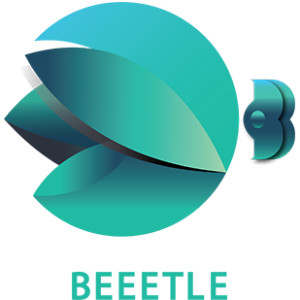5 Most Effective WordPress SEO Plugins for Driving Website Traffic
Are you seeking a fantastic WordPress SEO plugin?
Search Engine Optimization (SEO) is a powerful tool that is essential to a successful digital marketing plan. However, a little-known fact about SEO is that even with a basic SEO tool, you can help determine where your content appears in search results.
Responsive websites cannot afford to disregard search engine optimization in 2021. Nearly all Internet activity begins with a search engine: 93% of all Internet encounters begin with a search engine, and search accounts for 39% of global e-commerce traffic. Most firms have realized this and are adapting as a result; last year, 61% of enterprises cited SEO as their top priority. It’s true, PPC advertising can produce leads and you can pay to be the first result. However, 80% of individuals say they don’t pay attention to the adverts that appear in search results.
Consider your habits for a minute. What should you do first if you want to do something online? If you’re like me and many internet users, you’ll start by using a search engine. You type in some keywords or phrases and don’t usually scroll past the first few results before selecting a website. The first five SERPs get 67.6% of all clicks, which seems about right.
WordPress comes with several useful built-in capabilities, as well as SEO plugins. For the time being, WordPress is the most popular CMS. And there are some compelling reasons for it to be in charge. Setting up a website is simple, and there are numerous plugins available to meet your needs. While some developers choose to create their own features, there are a few good solutions available. And this is particularly true when it comes to search engine optimization (SEO).
Choosing the correct SEO plugin is important for any WordPress website, whether it’s a personal blog, an e-commerce store, or a hosting site. We’ll list the finest SEO plugins for WordPress in this blog so that you can identify how to optimize your site for search engines. If you do it correctly, your search exposure, page and post ranking, traffic, and revenues will all improve.
Most WordPress users have heard of the Yoast SEO plugin, which is the most popular SEO solution right now. Did you realize, though, that there are other excellent alternatives on the market? In a short time, the SEO optimization tool Rank Math has amassed a sizable and successful community.
This shows that you don’t have to worry about things like whether your material will be seen or if your website is good enough while you’re constructing your wonderful website with high-quality content ready for visitors to consume. With so many great options available, increasing website traffic has never been easier.
Let’s get started!!
What are WordPress SEO Plugins?
The beauty of SEO plugins is that you can use them even if you aren’t an SEO expert. For the end-user, they offer an excellent all-in-one solution. Simply go to your WordPress Dashboard’s Plugins section, click “Add New,” type the plugin’s name into the search field, install, and activate it. Most of these SEO tools are available in both a free and a paid version. Remember that none of these tools are great “all-in-one” solutions. When it comes to search engine optimization, there are many more factors to consider, including keyword research.
You Should Consider These SEO Tips
Even while all-in-one SEO tools are fantastic, there are a few other things you must perform.
Everyone in the world would have a profitable WordPress website development service and do this if ranking high on Google and other search engines was as simple as walking. Since this is not the case, and most published posts receive little traffic, we offer the following SEO tips.
This is the most crucial action to take. Ahrefs and Ubersuggest are two excellent free and paid tools that will make your keyword research easier. You’re ready to go once you’ve established a niche with little competition. Oh! and don’t forget to save as many keywords as possible for future reference.
What should you do now that you’ve written a few posts and pages? All your posts should be shared on all the major social media platforms, including Facebook, Instagram, YouTube, and Pinterest.
Join as many groups as you can, follow the most prominent profiles, and participate in as many debates as you can.
You should remember to develop links from other websites and employ internal links if you want to rank your page on the top page of Google. Do not overlook this because links are a significant ranking element, and Google evaluates each backlink differently.
Should you use free SEO plugins or paid SEO plugins?
It is dependent on the requirements of your website. Premium SEO plugins should be used to generate more search traffic if you’re seeking to get millions of page views each month. Free SEO plugins, on the other hand, can be useful if you’re new to SEO and don’t want to prioritize search traffic. Keep in mind that there are numerous free SEO plugins that are well worth the money.
As a result, we’ve compiled a list of the best SEO plugins and tools for WordPress website development.
WordPress SEO Plugins: Which Is the Best?
We assist you in selecting the best SEO WordPress plugin for your SEO requirements and expectations. There are several reasons why you might be seeking for a plugin:
- Page analysis
- XML Sitemaps
- Editing .htaccess, robots.txt files
- Breadcrumbs
- Social media integration
- WordPress version compatibility
- Importing and exporting settings
- Integration with WordPress e-commerce sites
- Theme compatibility
- Built-in API
- and there’s a lot more…
All of this will be made easier with the greatest WordPress plugins. They are as follows:
The most well-known SEO plugin for WordPress is WordPress SEO by Yoast. Joost de Valk and his business Yoast developed it, and it has a lot of useful SEO features. A focus keyword is used to check your articles. It examines the URL, title, description, content, and other aspects of your article to ensure that it is optimized for search engines.
Yoast SEO is a WordPress plugin that has been around for over ten years. It has been placed on over five million websites, making it one of the most popular solutions. Yoast SEO offers one of the strongest features to construct and manage XML sitemaps.This is a lot easier than having to create your own sitemap, especially if you don’t have a lot of technical knowledge.
Yoast SEO helps you detect and eliminate duplicate content, so you won’t get penalized by Google, and it includes templates for titles and meta-descriptions, so your pages will look better in SERPs.
It contains the following items:
- Meta value for homepage
- Meta value for each post
- Robot.txt and .htacess edition
- XML sitemap access
- Breadcrumbs
- Head section cleaning
- Different languages
- Indexing control
- rel=” next” and rel=” prev” adding
- Open graph implementation
- Easily do 301 redirects
- Easily add canonical URL and more
As you can see, the plugin is quite comprehensive and covers most SEO requirements.
You can get all these capabilities and benefits for free by installing the Yoast SEO plugin. However, for $89 a year, you can upgrade to the premium version, which includes features such as:
- Platform-specific page previews
- Internal connecting suggestions
- Options for redirection management
- 24×7 Support Available
- There are no adverts.
We recommend at the very least installing the free Yoast SEO plugin for WordPress.
The finest WordPress SEO plugin on the market is All in One SEO for WordPress. It has an easy-to-follow setup wizard that walks you through the process of choosing the best SEO settings for your business. AIOSEO shows you how to improve your articles and pages with TruSEO on-page analysis and an actionable checklist.
The on-page SEO checklist contains a clever meta tag generator that lets you use dynamic values in your SEO title and descriptions (current year, month, day, custom fields, author information, and more). This implies you don’t have to republish an article only to tweak the SEO title.
AIOSEO also includes Rich snippet schema markup, smart XML sitemaps (with advanced controls), an SEO health check, and other features to help you improve your search engine exposure.
There’s also an integrated social media integration that allows you to contribute Open Graph metadata. This means you have control over which image or thumbnail is displayed when your pages are shared on social media sites such as Facebook, Twitter, and Pinterest.
For eCommerce sites, AIOSEO also has integrated WooCommerce SEO capabilities. Dynamic optimizations, specific product page optimizations, product image SEO, and other useful tools to increase organic traffic to your online store are included.
Full control of RSS feeds, a Robots.txt editor, local SEO, Google News sitemaps, video SEO, and more are included for more SEO knowledgeable users. It comes with SEO user roles for business owners, allowing you to regulate access to key SEO capabilities without giving up management of your website.
Overall, All in One SEO is the most user-friendly and feature-rich WordPress SEO plugin available. It eliminates the need for many plugins to accomplish tasks on your website and is suitable for all types of enterprises, including eCommerce, blogs, news, and other websites.
Apart from that, it has the following features:
- XML and RSS Sitemap support
- Image SEO
- Schema markup
- Advanced canonical URLs
- AMP support
- Duplicate content detection
- API support
- Ecommerce SEO
SEO Squirrly is a tool for folks who aren’t SEO specialists.
Other plugins offer various methods for accessing and implementing SEO recommendations, but SEO Squirrly takes things to the next level. Peek at the function that allows you to talk to a real SEO assistant.
This is how it goes. You simply need to enter the relevant keyword that you’re attempting to rank for in your post. Green lights and popup recommendations will display in real-time as you write, describing how to incorporate that keyword into your article. Imagine having an SEO expert hanging over your shoulder while you write – that’s what SEO Squirrly provides.
Another wonderful feature is the content reports, which are ideal if you’re outsourcing authors or using various writers within your organization to create content. These reports provide writers with additional SEO information based on what they’ve written.
SEO Squirrly also includes a tool for analyzing the content of your competitors’ websites so you can figure out how to outrank them. You’ll be able to keep tabs on your development on a weekly basis as well.
Other features integrated into SEO Squirrly are…
- Advisor on Strategy (the engine that powers the entire Focus Pages section). SEO Squirrly not only adds new features but also gives consumers a new way to approach SEO by providing a step-by-step framework for ranking their company using Focus Pages.
- To assist them correct SEO settings on their site and setting things up correctly, they can use the Settings Assistant.
- Blogging Assistant that allows users to compose well-rounded, multimedia-rich articles without having to leave their WordPress dashboard.
- The Keyword Research Assistant keeps track of information, adds it to users’ keyword portfolios, and alerts them to new keyword prospects.
SEO Squirrly also gives several unique characteristics that will boost your marketing efforts. It can, for example, track your audience’s engagement and provide you tips on how to enhance your click-through rates (CTRs). Additionally, if you move from another SEO plugin, it will transfer all your previous settings.
Other features include:
- Schema markup
- Free coaching sessions
- ‘Noindex’ options
- Advanced eCommerce features
- Google Analytics integration
- Custom Robot.txt for site crawlers
- Sitemap XML
- Social media monitoring
By scanning your blog articles and pages, this gem takes care of the grunt work for you. Within minutes, all the broken links are revealed. The links in question have been added to the list, so you can either delete them or replace them with more appropriate references. If you keep the plugin active, it will continue to scan your site for broken links and warn you. The list will be empty once the links have been fixed, and Google will see that you keep your site in good shape.
Because broken links will cause your website to be penalized by Google’s algorithms, the Broken Link Checker WordPress plugin is incredibly useful. If you’re anything like me, your blog material is littered with internal and external connections. You have complete control over the pages on your own website, but you have no control over the status of pages on other websites.
Here’s an illustration. Let’s say one of your blog postings included a quotation, image, or statistic from another website. But, for whatever reason, the other site removed or merged that page with another piece of material without including a redirect. Your website now has a broken link.
With only a few clicks, the Broken Link Checker plugin will discover any broken links on your site and allow you to remove, update, or dismiss the issue. This is beneficial not only in terms of SEO but also in terms of user experience. You don’t want visitors to your website to click on a link that takes them to a broken page.
Broken Link Checker has the following features that make it a great choice:
- To fix a broken link, you don’t even need to go to the post or page. All link changes must be made through the plugin’s main page.
- The WordPress SEO plugin provides a feature that allows you to search and filter links.
- It can be used for more than only discovering broken links in posts and pages. The plugin keeps track of comments, custom fields, and other things.
- Missing images and redirects are also detected–basically, anything that could cause a reader to become confused and cause Google to have a negative impression of your page.
- A feature that prevents search engines from following broken links on your site is available as an option.
It’s crucial to remember that when linking to other pages and websites, Google takes those links into account. The quality of those links, as well as the quality of links pointing back to your site, is important to the search engine. The reason for this is that Google considers having hundreds of connections to spammy sites to be manipulative and unhelpful to users. This plugin is ideal for anyone who uses affiliate links.
Adding “rel nofollow” attributes to all external links is one approach to ensure that your links are not affecting your rankings. The external site’s ranking is unaffected by the link in this way. In short, it scares away advertisers who place a high value on such links.
Unfortunately, adding “rel nofollow” tags to all your links in your text is a pain in the buttocks. When generating links in WordPress, however, the Rel NoFollow Checkbox plugin adds an additional checkbox to mark. There’s a “rel nofollow” option below the “Open a link in a new window/tab” tick, which cuts down on the time you’d have to spend working through the HTML.
Rel Nofollow Checkbox has the following features that make it a great choice:
- Because it’s light, it won’t slow down your site.
- You can improve your SEO without sifting through a lot of HTML (to find your links and add a little bit of code).
- Non-coders will find the process a lot easier.
- Affiliate marketers will enjoy this plugin.
- It only takes a minute or two to complete the installation, and no more settings are required.
- You can swiftly read over guest posts or articles published by your writers to make sure they aren’t trying to sell you anything without your consent.
If you’re an affiliate marketer, a free link shortener plugin like Pretty Links, which can automatically apply the nofollow attribute to your links, might be worth a look.
Why is SEO still king?
Have you ever wondered why the most popular blogs consistently rank higher in search results? Because their publications consistently receive many backlinks and social shares. If you want to boost your organic traffic, you should focus on increasing social shares and incoming links to your blog entries.
Quality content always produces greater results; thus, SEO traffic remains king. Above all, search engine traffic is extremely effective at converting visitors. It means that if someone comes across your website’s items using a search engine, they are more likely to purchase them because they are already looking for solutions to their problems.
WordPress SEO is the same as any other type of SEO.
As a result, plugins can only go you so far. Sure, they make it easier to manage some technical and on-page parts of your SEO, but it isn’t the end-all. These SEO plugins are useful tools for updating your WordPress site, but they won’t help you achieve your SEO goals unless you track your changes against key performance indicators. To ensure that you’re concentrating your efforts on aspects of your website that will have a significant influence on performance.
Popular Categories
Newsletter
Get free tips and resources right in your inbox, along with 10,000+ others